iPhone 3D Scanner App
In this video I’ll show you how to scan everyday objects into 3D models using a free iPhone app called RealityScan. RealityScan is a photo-based spatial 3D recognition application that uses augmented reality making it easy to scan small to medium sized objects into 3D models. The app even automatically uploads your scans to SketchFab.com an online 3D model website. RealityScan was developed by game company Epic Games so you’ll need to create an Epic Games account if you don’t already have one. You’ll also need to create a SketchFab account so you have a place online to publish your models to. SketchFab allows you to control the visiblity of your scanned models, they can be private or public, free for download or you can charge a fee for your model. In this video I’ll be scanning a small wooden stool and I’ll give you some tips about lighting and the best ways to scan objects as well as how to upload and add titles and descriptions and tags to your scanned models so they can be found on SketchFab. The best part is this is all free! In addition, since the app is photo-based you won’t need a super fancy iPhone. In fact I can verify that you can successfully scan objects with an iPhone 6 or newer.
View the Wooden Stool on SketchFab.com
Download RealityScan on Epic Games Website




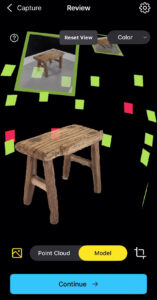


Leave a Comment